You can configure engagement rules with contact lists, audience segments and individual contacts or based on conditions. There are 3 engagement rules –
- Inactive Contacts
- Abandoned Cart
- DND
To configure these, perform the following steps:
- Click the settings icon.
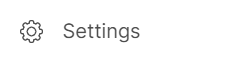
- Click Rules Setup.
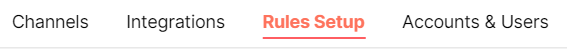
- Click Engagement Rules.
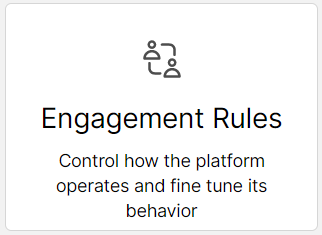
Here are the 3 different engagement rules.
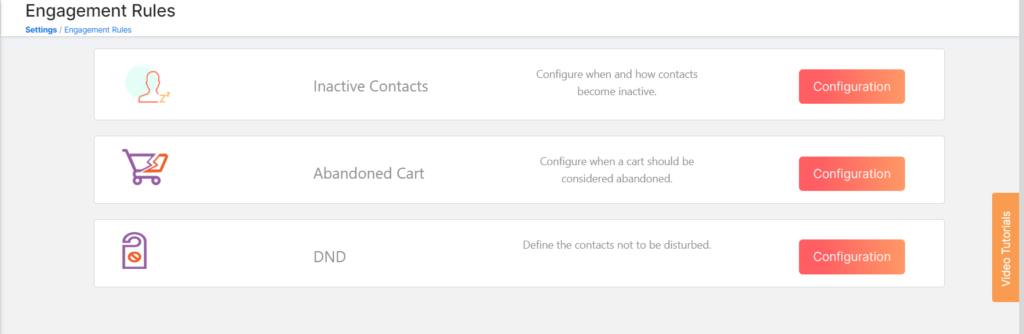
How to set up DND:
- Click Configuration on the DND card.

- Click Configure on the Email card.

- Select from Audience, Contact List or Individual that you want to mark as a DND list for email campaigns.

- Click Save.
- Click Configure on the SMS card.

- Select from Audience, Contact List or Individual that you want to mark as a DND list for SMS campaigns.

- Click Save.
How to set up Abandoned Cart (Timeout):
- Click Configuration on the Abandoned Cart card.

- Set the timeout period. By default it is set to 3 hours.

- Click Save.
How to set up Inactive Contacts:
- Click Configuration on the Inactive Contacts card.

- Set the period of contact interaction inactivity after which the contact(s) will go into the inactive audience segment.

- You can select the unit between Day(s), Week(s), Month(s), Quarter(s) or Year(s).

- Click Save.
You can change these as you develop your strategy.
