Data from your website will be critical for your marketing decisions. Factoreal allows website tracking with which you can have access to website events data. To set up website tracking with Factoreal, perform the following steps:
- Click Settings.

- Click Integrations.
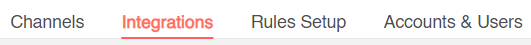
- Click Website.
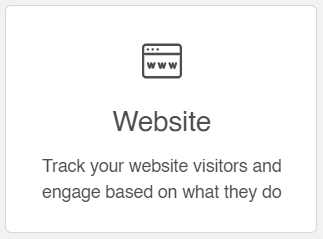
- Click Add A New Domain.
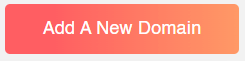
- In Domain, enter your website domain name.
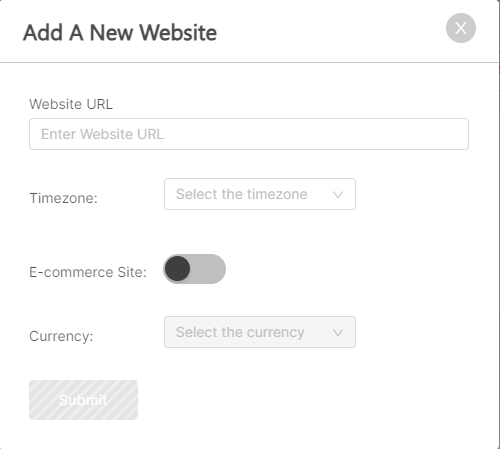
- In Website URL, enter the URL of your website.
- Once you add the domain, there is a tracking script that is generated.
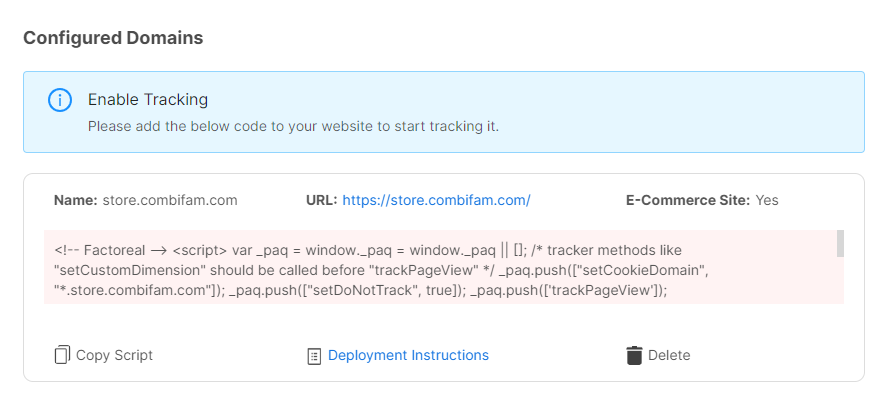
You just need to copy the script and paste it in the header of your website (you can ask you web developer if you face any difficulty at this step).
Note
Factoreal offers a powerful analytics tool that provides valuable insights into your marketing campaigns. However, it must be noted that only users with an admin role will have access to this feature. This is because we take the security of your data very seriously and want to ensure that only authorized personnel have the ability to view and analyze your company’s performance metrics. That being said, if you would like to grant analytics access to additional users, you can easily do so by upgrading their user role within the platform. This will allow them to take advantage of all the benefits that our analytics tool has to offer and help your team make more informed decisions moving forward.
