Data from your website will be critical for your marketing decisions. Factoreal allows website tracking with which you can have access to website events data. To set up website tracking with Factoreal, perform the following steps:
- Click Settings.

- Click Integrations.

- Click Website.
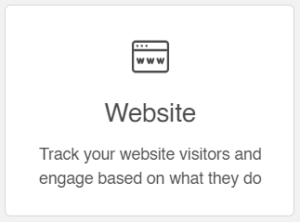
- Click Add A New Domain.
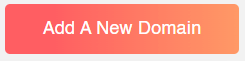
- In Domain, enter your website domain name.
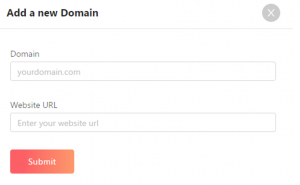
- In Website URL, enter the URL of your website.
- Once you add the domain, there is a tracking script that is generated.

You just need to copy the script and paste it in the header of your website (you can ask you web developer if you face any difficulty at this step).
